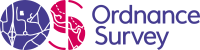
Addressing Portfolio
Gaining positive impact from Ordnance Survey addressing products

To use this demonstrator you agree to the terms of this Licence
Introduction

Through collaborative working between Ordnance Survey , GeoPlace , Improvement Service and the Local Government Association a single definitive spatial address database for Great Britain has been created and maintained since September 2011 for England and Wales, and April 2012 for Scotland.
The creation of AddressBase products brings together the best parts of:
- Local Government’s National Land and Property Gazetteer (NLPG) - managed by GeoPlace (a joint venture between Ordnance Survey and the Local Government Association)
- The One Scotland Address Gazetteer (OSG) - managed by Improvement Service
- Royal Mail® Postcode Address File (PAF®)
- Ordnance Survey owned large scale data and coordinates
- Valuation Office Agency descriptions
This resource will cover our addressing portfolio which includes AddressBase, AddressBase Core, AddressBase Plus, AddressBase Premium, our two AddressBase Island products, OS addressing APIs and OS NGD Address. We will end with examples of how best to optimise your address searches and guarantee you understand the results being returned.
Address Products
OS NGD Address
The OS National Geographic Database (NGD) Address theme provides a complete and definitive view of the UK. It is made up of two collections; GB Address (England, Wales and Scotland) and Islands Address (Northern Ireland, Channel Islands and Ise of Man).
The OS NGD Address Theme contains all of the address data from in the AddressBase Premium product:
- Local Authority and Royal Mail postal addresses
- Lifecycle data
- Addresses for features that are not conventually addressable (warehouses, car parks etc.)
- Multi-lingual addreses
- Alternative addresses
However with the OS NGD Address theme, you can:
- Keep your address data current with up-to-daily updates
- Easily identify and download addresses by pre-build, built, and historic lifecycle stages
- Use the UPRN to easily link different data sets right down to a single address
- Utilise the richness of Local Authority data and analyse addresses by their classification, postal status and build status.
Product Comparison
AddressBase
As you have seen, each product has specific attributes based on customer requirements. Below is a comparison table to allow a quick reference between the different AddressBase products.
NGD Address
Key Differences to AddressBase
- Easier to implement with plug and play
- Up to daily updates to the data
- Rich attribution ensures the data is straightforward to navigate and query
- Split by lifecycle and Address status to give users a choice of how they want to take the data without taking the full dataset
- New simplified data model means there's no need for an addressing expert to use the data
- New cross-references make it easy to link data in this collection with data from other OS NGD collections.
APIs
Application Program Interfaces, otherwise known as APIs, allow organisations to offer services that customers can consume based on their required needs. Ordnance Survey host and maintain a range of APIs allowing users to easily access trusted datasets and use them in innovative ways. Using an API brings numerous advantages such as:
- Efficiency: access to latest up-to-date data - no need to process update files
- Reduced costs in hosting and maintaining on-site databases
- Increasing access/flexibility to data as API can be shared around the organisation into various departments for different uses e.g. from an online form capturing a customer's address, to a call centre dealing with a query. This benefit allows for possible new audiences to interact with the data therfore increasing its value.
- Ability to interact with scripts allowing automation and more efficient work processes
- Personalisation: users can decide how best to consume the data
Sample API query - results in JSON format
OS Places API, OS Names API and OS Linked Identifiers API are address related APIs that Ordnance Survey offer and their different uses are discussed on the next few slides. Although not specifically related to addresses, OS Names API also gets a mention as it can be used it to search for locations. So for those users who are interested in configuring their online web application search box, or simply do not want to host their own address data, read on. If not, feel free to skip the next section and head down to learn about some tips and tricks when searching for addresses.
Tips & Tricks
AddressBase
- View this as a product showing accessible letter boxes. If you want to know all the granularity, for example, the flats within a block – consider one of our more detailed products
AddressBase Core
- Take note of the classification field to help refine your implementation
- Contains all current addresses (e.g. not in development or demolished) where you can work, rest or play
- Single line address means this product can be plugged straight into an address look-up service or CRM without the need to combine all address elements
- GeoPackage format makes it ideal to load the product into a GIS system by simply dragging and dropping to display coordinate geometry – use alongside our OS Maps API to provide contextual information
- Link addresses to other OS Products via the TOID and USRN, or link to statistical datasets via GSS Codes
AddressBase Plus
- Great if you don’t want to build a relational database
- Contains all current addresses (e.g. not in development or demolished) and contains all the additional granularity e.g. Flats and Village halls
- Take note of some of the rich attribution to refine your search/filters – our favourites are:
- Classification Code: There is a rich level of classification in AddressBase Plus allowing you to select only addresses with a use/function you are interested in e.g. detached houses or offices
- Representative Point Code (RPC): This code tells you how accurate the coordinate allocated to the address is – vital when looking at decisions to automate or preapprove customer journeys
- AddressBase Postal: A great column with a lot of heavy lifting already done for you - if you want to quickly see which addresses are matched to Royal Mail (filter value = D) or if you want to quickly remove (or select) objects without a postal address (filter value = N)
- Lastly don’t forget the identifiers! AddressBase Plus has a rich set of identifiers allowing you to append and attach other valuable data. These include, UPRN, USRN, TOID, UDPRN
AddressBase Premium
- Don’t only use the DPA table, if you do you are missing out on over 12 million records. The LPI table is full of additional local authority records and a wealth of data
- Its all about the lifecycle! AddressBase Premium is the only GB address product which includes pre-build (being built), live (in existence) and demolished properties – so you really do understand the entire addressing landscape
- Make the BLPU State and Logical Status attributes your friends! These attributes allow you to quickly filter and analyse the powerful lifecycle information
- AddressBase Premium also contains “vanity”/alternative addresses so even if an occupier or customer uses a non-official address you should be able to find it
- Don’t forget about the multiple tables…it's easy to focus on the LPI and DPA tables as this is where the address information is primarily contained but don’t forget about the below:
- Classification table: giving you not only one, but three different classification schemes to really show detail about the use of the property, this includes the matched data from VOA
- Cross Reference table: in here you will find references to OS Mastermap Topography Layer, OS Mastermap Highways Network, which ward and (if applicable) parish the address falls within
Address Searches
- Make sure to provide enough information when searching for an address. Remember that postcodes can cover up to 99 properties, therefore including a street name and building name/number will narrow down the search results
- Don't over complicate as too much information can confuse search algorithms. "Room 301, Level 3, Organisation Name, Building Name, Street, Postcode" includes information that is not held in the database (Room 301, Level 3) and could be removed from the search
- Remember that organisations move or change names, therefore if your results are not satisfactory, consider only searching on Building Name, Street and Postcode instead
This StoryMap has been created using the following data:
- AddressBase
- AddressBase Core
- AddressBase Plus
- AddressBase Premium
- OS NGD Address - Built Address, Pre-Build Address, Historic Address, Non-Addressable Objects, Street Address
Further detalis can be found from OS Data Products.
More StoryMaps can be found on our More Than Maps platform.